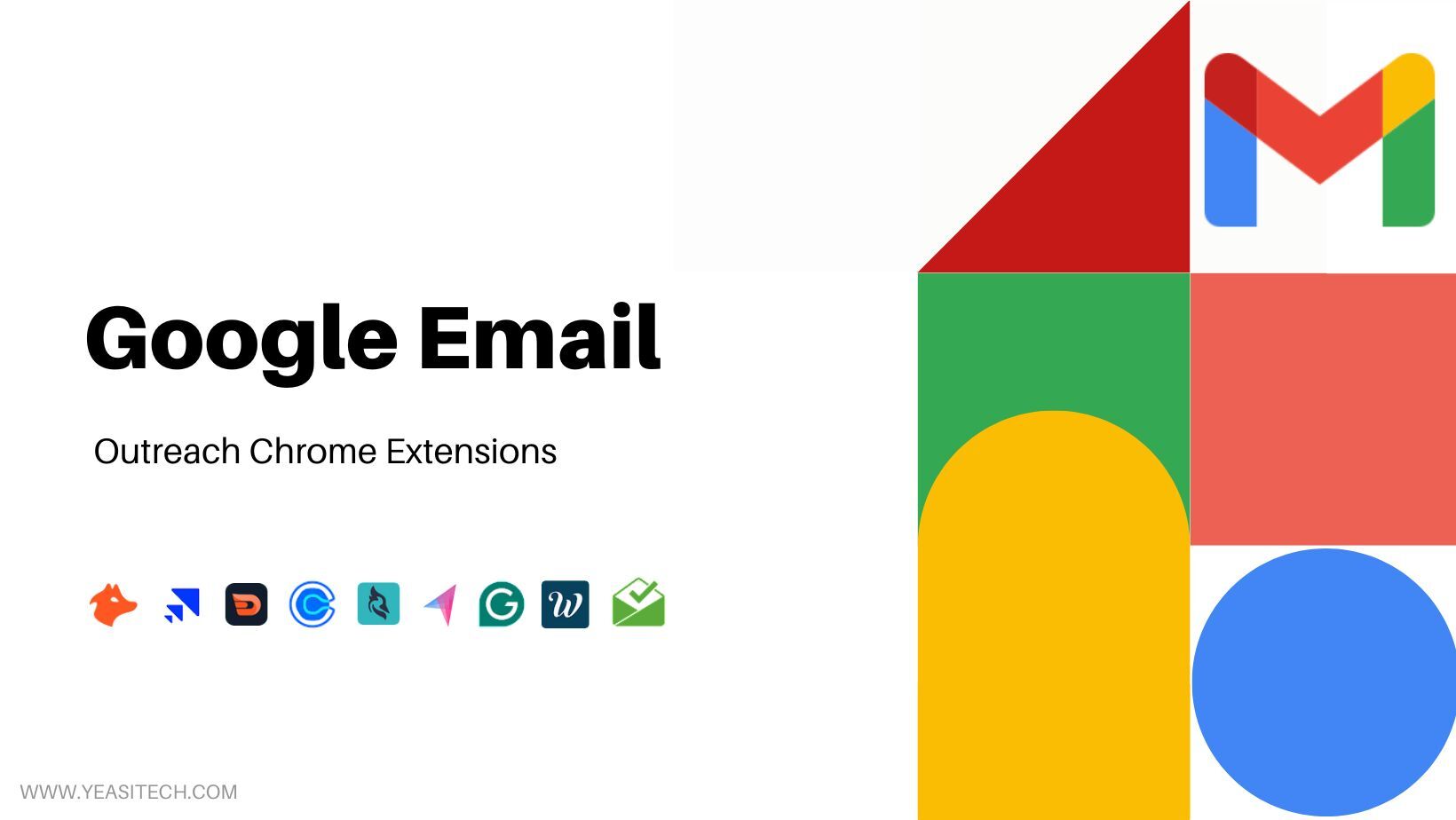Are you tired of spending countless hours manually crafting and sending outreach emails? With the modern Chrome extension, you can say goodbye to the challenging process and say hello to efficiency in your email campaigns for outreach.
To help users efficiently manage their email accounts, this article will explore the top 20 Google Email Outreach Chrome Extensions for 2024.
Table of Contents
What is email outreach?
Businesses can use email outreach to connect, build relationships, promote products or services, and collaborate on projects. It involves creating customized messages based on the preferences and requirements of the recipients to start a conversation, generate leads, or accomplish particular goals.
When would you use Google Email Outreach Chrome Extensions?
Google Email Outreach Chrome extensions are useful when you’re conducting outreach campaigns via email and need tools to streamline and improve your process.
You would use them to find and verify email addresses, automate follow-ups, track email opens and responses, personalize messages at scale, and manage outreach workflows efficiently.
20 Best Google Email Outreach Chrome Extensions
You can find and use a lot of tools to organize your outreach campaigns. The amount of research and customization that goes into crafting a successful outreach email might be overwhelming.
The Top 10 most popular Chrome email outreach extensions that promote communication and teamwork are listed below:
1. Hunter
With Hunter Email Outreach Chrome Extensions, you can identify the business email addresses of potential clients and consumers to create a connection with them. With just a website address, Hunter can locate the email addresses of every employee in that organization in a matter of seconds. It also helps in identifying the writers of the articles’ email addresses.
Hunter provides the option to arrange follow-ups and create email outreach campaigns using Gmail. Hunter combines automation with human involvement to optimize the impact of your cold outreach.
2. Saleshandy
You need to know your prospect’s behavior from the moment you send the email until you respond to communicate effectively. Saleshandy, for example, provides you with an abundance of information.
It tracks emails sent as well as provides email merges and templates, allowing you to customize the email template. However, that’s not all! Auto-follow-up is another feature.
3. SalesWings
A website monitoring and lead scoring system called SalesWings is used for tracking and qualifying ready-to-buy leads. It is a website monitoring and lead scoring system. It combines with the majority of email marketing platforms and email programs.
Specifically, the feature allows you to include a tracking link in your email or email marketing campaign that points back to your website. SalesWings will monitor the prospect’s click on the link while evaluating both previous and upcoming website visits.
When somebody becomes interested, it will notify you instantly. As a result, you can react quickly. Also, you can view the pages your lead visited on the website with SalesWings.
4. Calendly
Businesses can use the Calendly Google Chrome extension, a simple scheduling tool, for organizing meetings. It saves time simply by doing away with the need for an email exchange to schedule an appointment.
Calendly syncs with your calendar and interacts with Gmail. This suggests that you will be able to see the appointment that a lead books right on your calendar. One of the most basic Google Chrome Email extensions for sales teams is this one.
5. Woodpecker
The ideal tool for your Email Outreach Chrome Extensions strategies is Woodpecker. It rapidly checks prospects’ email addresses. Emails can be sent automatically, yet they can still have a personal touch. AI-generated marketing reports help you stay on course.
It makes sure that all of your mail reaches the prospect’s primary mailbox. You can use the A/B testing tool it offers to find the most effective version of your material. You can handle your outreach from one place and integrate other business-related technologies you need to run a profitable organization with the program.
6. PersistIQ
PersistIQ offers all the necessary services for customer discovery, outbound sales, and inbound lead conversion as a wonderful email outreach tool. Turn your LinkedIn searches into a big, beneficial email list of prospects to easily find and connect with new customers.
PersistIQ email outreach, Chrome Extensions intelligent database, simple email campaign creation, and automated follow-ups reduce the probability that you are going to lose clients.
PersistIQ has strong integrations with Salesforce, Zoho, Gmail, Outlook, Pipedrive, Hubspot, LinkedIn, Copper, Zapier, and more.
7. Klenty
Klenty is a terrific platform for engaging sales. It consistently delivers emails to your prospects’ inboxes, customizes your sales outreach based on intent indications, and sends customized sales emails.
You can increase your outreach and perform better by using the reports offered by Klenty. You may increase your lead generation with its automatic email outreach feature through the agency dashboard. Agencies can avail of special features and solutions that it offers.
Hubspot, Zoho, Pipedrive, Salesforce, Zapier, and Slack integrate well with Klenty.
8. Dropcontact
One of the best B2B email finders out there is Dropcontact. Dropcontact methods generate addresses with a 95% validity rate. It compiles all of the information about your prospects in one location once you locate the emails. Also, it constantly updates these contacts. It’s a very time-saving, basic utility. Moreover, it complies with GDPR to the letter.
Dropcontact is a full-featured solution that effortlessly interfaces with Hubspot, Pipedrive, Zoho, Salesforce, and CRM. The lead generation procedures you can create using Dropcontact’s API are virtually limitless.
9. Grammarly
How many times have you emailed someone and then realized there were a few grammatical mistakes after hitting the send button?
Grammarly will handle your grammatical corrections, so you won’t have to worry about leaving a negative impression on potential clients. The greatest Chrome extension for sales communication is this one.
10. WiseStamp
When sending an email to a lead or prospect, the primary goal is probably to engage them, and the email signature can help with that.
You can promote your social profiles and share important information in your email signature using WiseStamp.
11. Boomerang for Gmail
Another great Gmail extension is Boomerang. This email outreach productivity tool is straightforward and doesn’t aim to be anything more than it actually is.
The AI helps you write the coolest and most effective emails. Boomerang offers free service for up to 10 emails monthly; an unlimited membership is available for $4.99.
Main features: mass emailing capability, diverse email templates tailored for different situations, and AI assistance for composing emails efficiently.
12. Zoom for Gmail
You can initiate Zoom meetings directly from the Gmail interface with the help of the Zoom for Gmail extension.
You can view the schedule of upcoming conferences, webinars, calls, and meetings from your mailbox. However, to make it function, a Zoom account is required.
Main features: seamless video conferencing in Gmail, reliability, and high quality. Convenient schedule checks for upcoming Zoom calls. Instant video calls to colleagues directly from your inbox enhance communication efficiency.
13. Mailtrack for Gmail
Mailtrack uses a tracking script compatible with Gmail to show if an email has been opened in Gmail. Those who work in customer- or prospect-facing positions find it beneficial.
You can receive real-time notifications and view a personalized dashboard with a complete overview of every activity using this Gmail extension. You can use the extension without limits and at no cost.
Main features: Email open tracking with real-time notifications, Receive alerts when recipients open your emails, and a detailed activity breakdown for tracked emails.
14. Smartsheet for Gmail
If your workplace uses Smartsheet, you can use this extension to finish tasks right from your inbox.
The Smartsheet for Gmail extension enables you to create and search rows within Gmail.
Main features: Seamlessly search Smartsheet rows while composing emails. Generate new rows with tasks, to-dos, or insights directly from emails.
15. MeisterTask for Gmail
For those who use their inbox as a task management tool, MeisterTask for Gmail is an extra helpful option. It connects your inbox with your Meister account. You can quickly access your task board and add new projects right from within your inbox.
Note that a MeisterTask account is required to use this Gmail extension. They provide an infinite number of tasks, projects, and collaborators under their free “Basic” plan. Paid options with limitless integrations, automation, and improved reporting start at .50 per user/month.
16. Simple Gmail Notes
This Gmail extension, Simple Gmail Notes, does exactly what its name suggests—it lets you attach brief notes to emails.
You can easily navigate back to specific emails by giving yourself some context or helpful information at the right time, making the process swift. It is open source and totally free.
Main features: Add inbox notes to emails. Save notes directly to Google Drive. Supports multiple Gmail accounts.
17. Giphy for Gmail
In the year 2024, gifs will take over every internet communication platform. What would make you want to prevent having it in your email? Since using the Giphy for Gmail extension is completely free.
Main features: cute, funny, scary, and sad gifs.
18. Multi-Forward for Gmail
The Multi-Forward Gmail extension is the ideal Gmail Google Email Outreach Chrome extension if the email is still your company’s primary method of communication. Forward emails you receive to several contacts at once with simplicity. It doesn’t require registration and is totally free to use.
Main Features: Forward emails to multiple people at once.
19. Digify for Gmail
Digify for Gmail is an extension intended to make tracking, unsending, and self-destructing attachments easier with Gmail. This is the ideal extra if you frequently send important or private papers. This Google Email Outreach Chrome extension can be used without a Digify account.
20. FlowCrypt Gmail Encryption
Gmail includes an integrated capability that allows you to send private emails, yet in some situations, you may want to encrypt your message because it doesn’t seem secure enough.
Alternatively, you might be concerned about communications being read or intercepted.
You can secure every email you send using PGP encryption by using the FlowCrypt Gmail extension.
Wrapping Up
In this era of important email communication, users have made Google Email Outreach Chrome Extensions essential for improving their productivity.
With the support of these 20 popular Google Email Outreach Chrome Extensions for 2024, professionals can simplify contact management, track email openings, schedule emails, and improve their writing abilities. They will help each other maximize their digital communication.
1. What are the Google Email Outreach Chrome Extensions?
Email outreach campaigns can be improved with the help of Google Email Outreach Chrome Extensions, which offer functions including email searching, verification, automation, and tracking directly from within the Chrome browser.
2. How do Google Email Outreach Chrome Extensions help?
These email outreach Chrome Extension simplifies duties like locating contact information, distributing customized emails on a large scale, and handling follow-ups. This improves outreach tasks’ efficiency and saves time.
3. Are these extensions easy to use?
Most Google Email Outreach Chrome Extensions are simple and user-friendly, making it easy for users to operate them.
4. Can these extensions improve response rates?
Yes, these extensions can increase response rates by encouraging fast follow-ups, customized communication, and effective outreach workflow management when used in conjunction with concise emails.
5. Are there any risks associated with using these extensions?
To ensure security and avoid potential risks or data breaches, it’s essential to research and verify the credibility of the extension developer before installing most extensions.
6. How can I choose the right extension for my needs?
Take into consideration factors like your budget, particular needs such as email verification, automation, and tracking, preferred user interface, and compatibility with your current platforms or products.